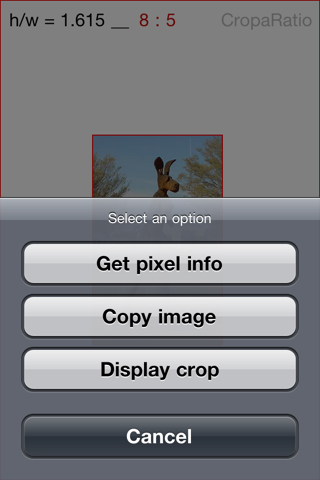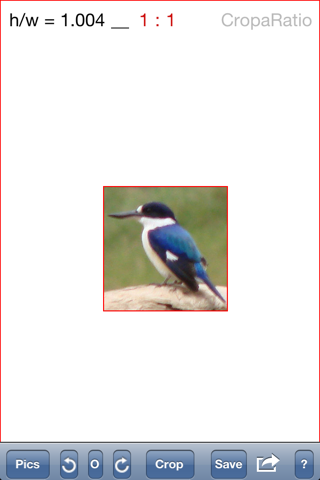CropaRatio Little
Crop a photo against a WHITE BACKGROUND with a simple diagonal drag. Display an enlarged version of a cropped area. Common aspect ratios appear as you are cropping. Features are:
- Select part of an image with a simple DIAGONAL DRAG.
- View the height/width RATIO as you crop, as well as common aspect ratios.
- Move the area after cropping. The plain WHITE BACKGROUND makes it easy to adjust for good tonal balance in the cropped area.
- Display and COPY a cropped area to the clipboard.
- Show the PIXEL SIZE of a displayed image or crop area.
- Save to your Camera Roll (Saved Photos) with NO LOSS OF RESOLUTION. The pixel info is reported as you save.
- PASTE a copied image that you wish to crop.
- ROTATE IMAGES by 90 degrees before cropping and saving.
- Save and paste a TRANSPARENT image that you have copied elsewhere.
- Access in-app HELP.
An iPad version of CropaRatio is available separately. The iPad version takes advantage of the larger screen.